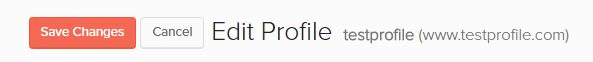Get Started
Company
Copyright © 2022. Logaholic Web Analytics BV
The Profile Information menu of the General tab allows you to enter or update the basic website information needed to configure Logaholic. Such as your Domain name, and your default web page.
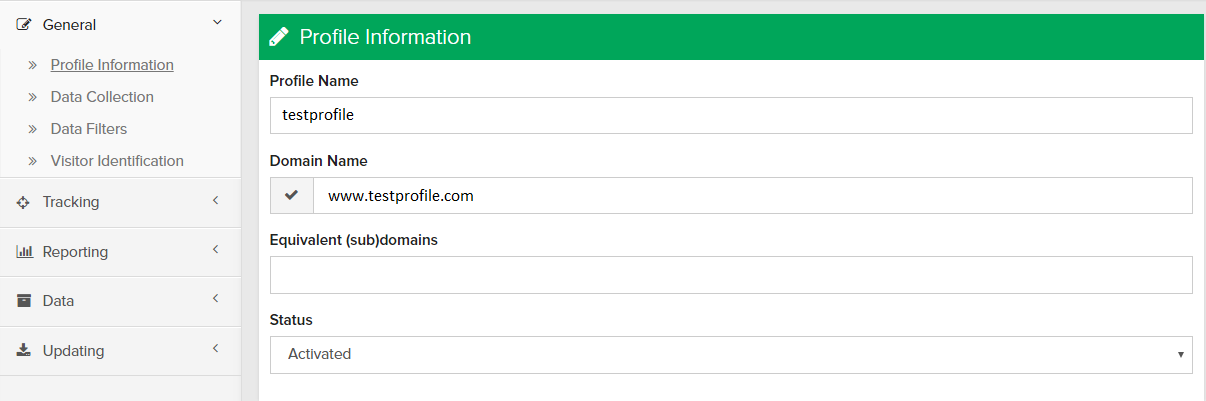
Enter a descriptive name for this Profile. This is the name that will be used for this website profile throughout Logaholic.
Enter your main Domain Name, i.e. www.mydomain.com.
Enter any other domain or subdomain name(s) that may be used to access your website. For example, your domain may be called “www.mydomain.com”, but users may also access your website by navigating to “my.domain.com” or “www.anothermydomain.com”. If your site can be accessed by using other domain names, list them here, separating each name by a comma.
Click the “Save Changes” button at the top of the page to save your changes, or click the “Cancel” button to undo your changes.