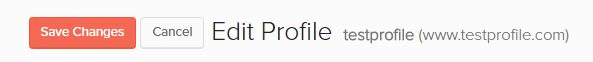Get Started
Company
Copyright © 2022. Logaholic Web Analytics BV
The Dynamic Pages tab of the Tracking menu allows you to configure the necessary settings to analyze the performance of the dynamic web pages that may be included in your website.
A Dynamic Web Page is one that is created on the fly and exists only when requested by a visitor. These Dynamic Pages are often used in created through .aspx, php, coldfusion code, etc. Often they are data-driven pages, such as those that display selected products for sale, a member list, or items in a shopping cart.
Most often, these pages, or the components displayed on the page, are stored in a database. On request, these components are read from the database and presented to the visitor as a web page. These systems are often referred to as CMS, or Content Management Systems.
The problem for web site analytics is that the URL’s created by CMS systems are generally unreadable and hard to interpret. The Dynamic Pages tab allows you to enter information about your dynamic pages and their parameters that enable Logaholic to track visits to these pages and provide readable statistical analytics.
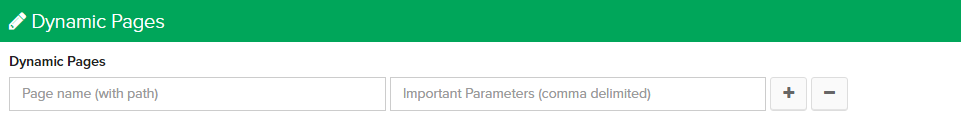
Some dynamic pages in your site might have important parameters that are passed to the CMS script specifying which content is to be displayed. If this is the case, you might see URLs on your site that look something like “/index.php?pageid=aboutus” or “/index.php?pageid=order”. If that is the case, then the “index.php” part of the URL isn’t particularly relevant. Instead you’ll want to keep track of all traffic that comes through with the “pageid” parameter. Different scripts and websites use different file names (“/index.php” in the example, but it could also be “index.aspx” or “anypagename.php”) followed by a parameter name (“pageid”).
Enter the full path location of your dynamic web page. The pathname must begin with a slash “/”, for example “/index.php”.
Enter each parameter delimited by a comma, for example: “aboutus, contactus, register”
The information you enter here can then used to configure KPI Target Pages that contain parameters.
Example: The URL for the page that indicates a completed sale on your web site is named /shop.php?checkout=success.
Once you have configured the dynamic page here by entering the page name (“/shop”) and the parameter (“checkout”), you can then add the full page/parameter to your list of KPI Target Pages.
Click “Save” to save the changes you’ve made to your Dynamic Page Settings.
Click the “Save Changes” button at the top of the page to save your changes, or click the “Cancel” button to undo your changes.