Get Started
Company
Copyright © 2022. Logaholic Web Analytics BV
In this tab you can delete data from your Logaholic profile. You can do this in two ways:
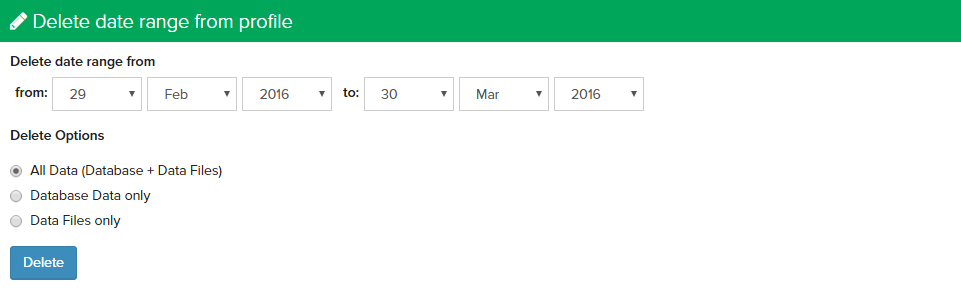
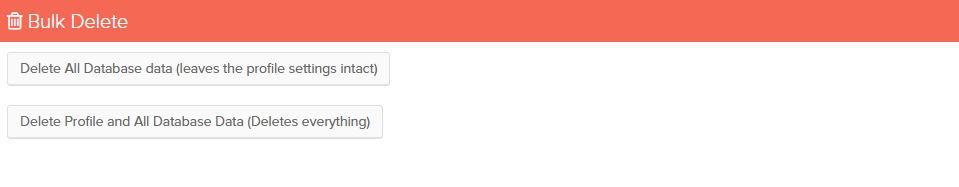
When a Logaholic report runs a query, the results are stored in Logaholic Data Files. Deleting date range from your profile makes Logaholic reports faster and it means you can access your reports, even if the underlying data is no longer in the database. There are 3 options to do this:
If you want to bulk delete your data you can choose between two options: