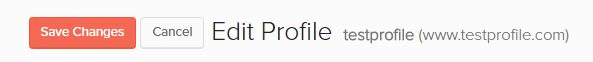Get Started
Company
Copyright © 2022. Logaholic Web Analytics BV
Your collected data may contain more information than you’re interested in. To avoid importing, you can use the following four five options; “Skip IP numbers”, “Skip files”, “Read URLs”, “Strip URL Parameters” and “Google Parameters”.
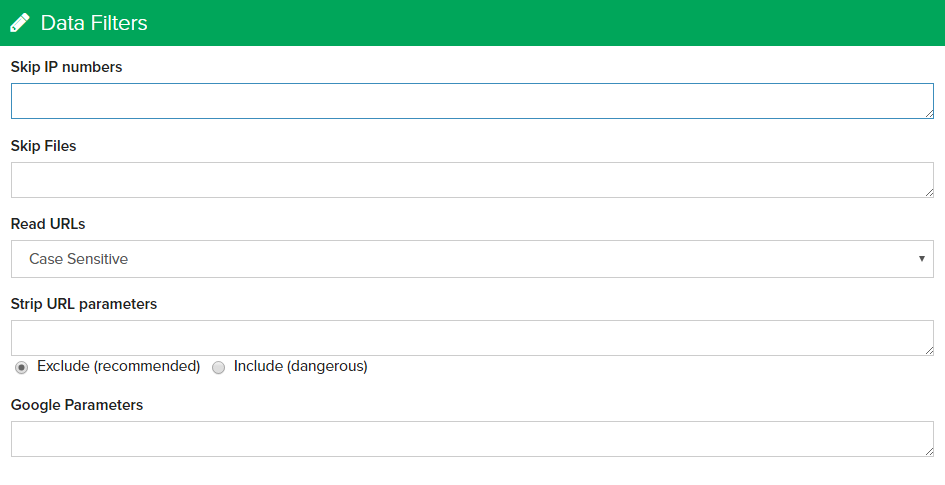
Enter the IP Numbers you wish to exclude from statistics in the Skip IP Numbers field.
Separate multiple IP Numbers with commas, i.e. 212.204.250.12, 212.204.250.13
You may also use wild-cards * and regular expressions to reference IP addresses.
This setting affects only NEW TRAFFIC. Visit history for this IP Number will remain in the database and be included in your statistics unless you remove it.
This list defines what requests are considered “Pages” by specifying what files, file types, etc. are NOT considered pages for data collection purposes. For example, you can enter file types such as .gif, .jpg, .swf, or .xml, or a filename such as “PageNotFoundError.html” if you wish to exclude them from data collection and analysis.
You can also enter keywords in the list and Logaholic will also skip any file or directory containing those words. For example, if you wish to exclude the logaholic directory, just enter “logaholic/” in the Skip files field.
Decide to import urls containing uppercase separate from the lowercase urls.
Example Cases:
Enter any URL parameters you specifically wish to include or exclude from the URLs to be tracked.
For example, the URL “/index.html?osCsid=1kmfg8pvmavr09hg4rj3brg9d6” contains the parameter “osCsid”, but tracking that full URL (including the parameter) may not prove very useful in analyzing your website traffic. Tracking URLs with these lengthy parameter strings can take up a great deal of space in your database, making updates and reports run even more slowly.
Separate multiple parameters with a comma, i.e. osCsid, lala, lala2.
If you choose to “Exclude” these parameters, visits to URLs that include these parameters will not be collected for data analysis.
If you choose “Include” these parameters, ONLY visits to URLs that include these parameters will be collected for data analysis. All others will be excluded.
Enter the Google query string parameters you wish to track. Any parameter not included here will be excluded from the statistics. This is important because Google adds lots of information to the query string that you may not be interested in, but will take up a great deal of database space and load time. So, list only the Google parameters you are interested in tracking.
Click “Save” on the top of the page to save the changes you’ve made to your Data Filters.
Click the “Save Changes” button at the top of the page to save your changes, or click the “Cancel” button to undo your changes.