Get Started
Company
Copyright © 2022. Logaholic Web Analytics BV
You can export data from the Logaholic database table in order to backup your statistics.
The backup tool recreates a compressed log file from the information in the database. So, if you ever want to import the data again into Logaholic or any other statistics program, you can!
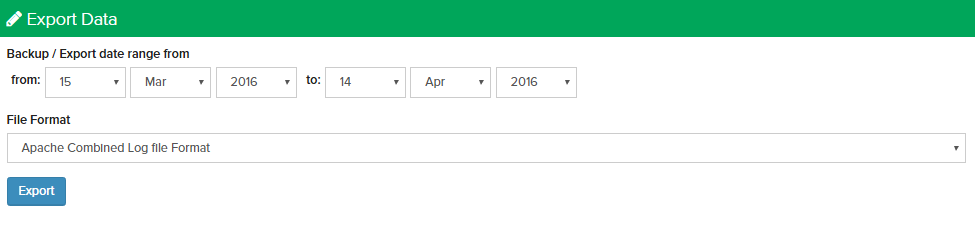
You can also choose to export the data as a CSV file. Please be patient, creating the log file can take some time. If you have a lot of data, you might consider creating a sperate file for each month.