Get Started
Company
Copyright © 2022. Logaholic Web Analytics BV
Email Alerts provides a system to send Logaholic Web Analytics reports to any email address on a regular, automated basis.
Email alerts can be sent to any email address, even if they do not normally have access to your Logaholic software. A simple HTML email is sent that provides them with the report of your choice.
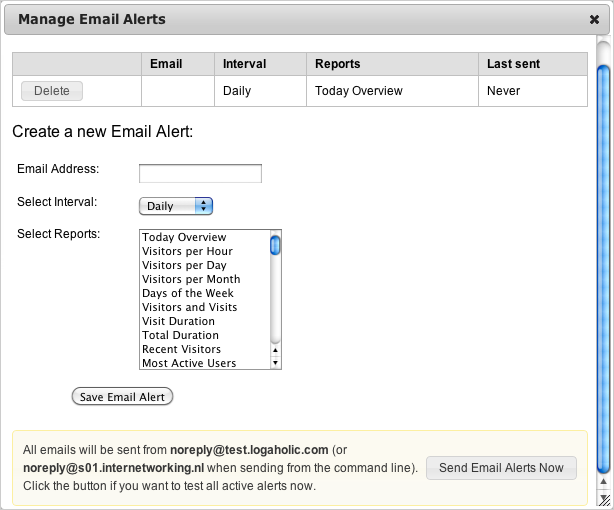
To set up email alerts, please follow these steps:
Click the Manage Email Alerts button on the Automation tab of the Edit Profile screen.
Enter the email address you want to send automated reports to.
Select the frequency (interval) with which you want to send emails. Options are Daily, Weekly or Monthly.
Select the reports you want to send. You can select multiple reports by holding down the ctrl button and clicking on each report.
Click Save to save your email alerts.
That’s it! From now on, each time you click Update Now, or when the update.php script runs via the cron or scheduled task, your email alerts will be sent.