Get Started
Company
Copyright © 2022. Logaholic Web Analytics BV
Edit User
At this page you can modify the settings for your Logaholic Profile.
User Administration
At the User Administration tab you can use 3 commands:
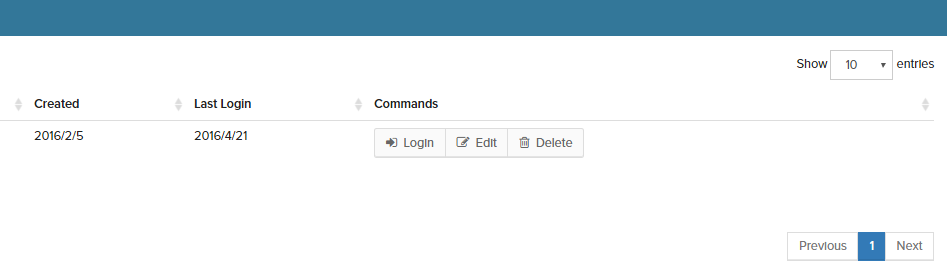
Create new user
On this page you can create a new user for your logaholic profile.